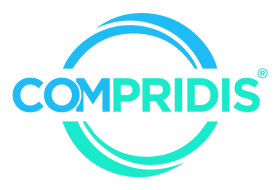Modular Thunderbolt docking station with swappable modules for easy upgrades and SuperBoost technologies for fast charging.
ExpressCharge™ technologyYou benefit from up to 130 W power on Dell devices with ExpressCharge™ technology, enabling the following:
80% charged in one hour
35% charged in just 20 minutes
Future-proof designWith the swappable module, you can easily upgrade to meet the needs of your IT environment.
Upgrade to the latest in connectivity with not one but two Thunderbolt™ 4 ports for even more flexibility.
Increase productivity
Connect displays and peripherals to your system with one cable for ultimate productivity.
Thunderbolt™ 4 docking station with the highest number of ports connects multiple 4K displays and Thunderbolt peripherals so you don’t have to compromise your workstation. Get the most out of your peripherals with 40 Gb/s data transfer.
Intelligent and easy management
Work without interruptions: firmware updates can be completed within five to seven minutes without restarting the system.
Easier for IT: Dell Client Command Suite and Microsoft System Center Configuration Manager provide a smoother experience for updating your firmware. You can also streamline deployment and management through the same firmware.
Simpler upgrades: modularity makes it easy to replace the power cable or connectivity module in the field.
Better support: inventory management became easier because each item has its own service tag, allowing IT to push firmware updates only to specific docking stations.
Secure manageability: keep your data safe with MAC address pass-through and remote port disable. And with features like PXE boot, Wake-on-LAN, and more, it’s easier than ever to stay productive while managing your docking station.
Compatibility with industry standards
Dell Thunderbolt™ docking station - WD22TB4 offers broad compatibility for Dell commercial laptops. It is also compatible with notebooks from other manufacturers that support industry standards for Thunderbolt™ docking. For functional limitations with notebooks from other manufacturers compared to Dell commercial notebooks, please refer to this support article (in English).
| Ports & interfaces |
| Connectivity technology |
Docking |
| Host interface |
Thunderbolt |
| Number of USB 3.2 Gen 1 (3.1 Gen 1) Type A ports |
1 |
| Number of USB 3.2 Gen 2 (3.1 Gen 2) Type C ports |
1 |
| PowerShare |
Yes |
| Number of USB PowerShare ports supported |
1 |
| Number of HDMI ports |
1 |
| HDMI version |
2.0 |
| Number of DisplayPorts |
2 |
| DisplayPort version |
1.4 |
| Number of Thunderbolt 4 ports |
2 |
| Microphone, line-in input |
No |
| Power adapter connection |
Yes |
| USB Type-C DisplayPort alternate mode |
Yes |
| Network |
| Ethernet LAN |
Yes |
| Number of Ethernet LAN (RJ-45) ports |
1 |
| Ethernet LAN data transfer rates |
10,100,1000 Mbit/s |
| Performance |
| Integrated memory card reader |
No |
| Resolution (maximum digital) |
5120 x 2880 Pixels |
| Product color |
Black |
| LED indicators |
Yes |
| Power |
| Power source type |
DC |
| AC input voltage |
120 - 230 V |
| AC input frequency |
50 - 60 Hz |
| Power supply |
180 W |
| Software |
| Supports Windows |
Windows 10, Windows 11 |
| Supports Linux |
Ubuntu 20.04 LTS |
| Weight and dimensions |
| Width |
205 mm |
| Depth |
90 mm |
| Height |
29 mm |
| Weight |
650 g |
| Package contents |
| Quick start guide |
Yes |
| Logistics data |
| Harmonized System (HS) code |
84733020 |